 Latest updates
Latest updates
"State" shortcuts
With "state" shortcuts you can quickly access any combination of "state" such as a folder, view all, a search query, tags, time filters, sort order, etc.
Some examples:
- Quickly access the last opened bookmarks
- View items from a project that have only been active in the last month
- View all starred items sorted by created at

Spice up your organizing with themes
Select from over 10 themes! Works on both mobile and tablets.



Folder colors
You can now change folder and folder border colors. Works individually and can be applied to all folders.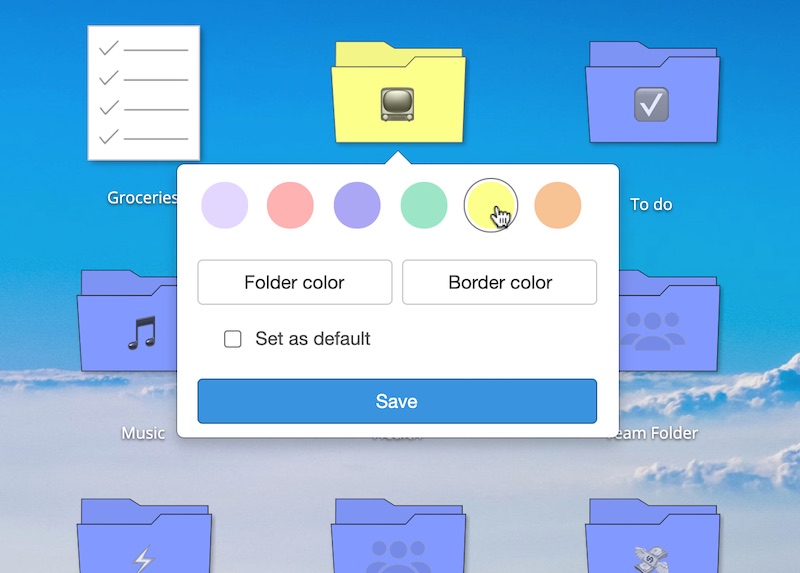
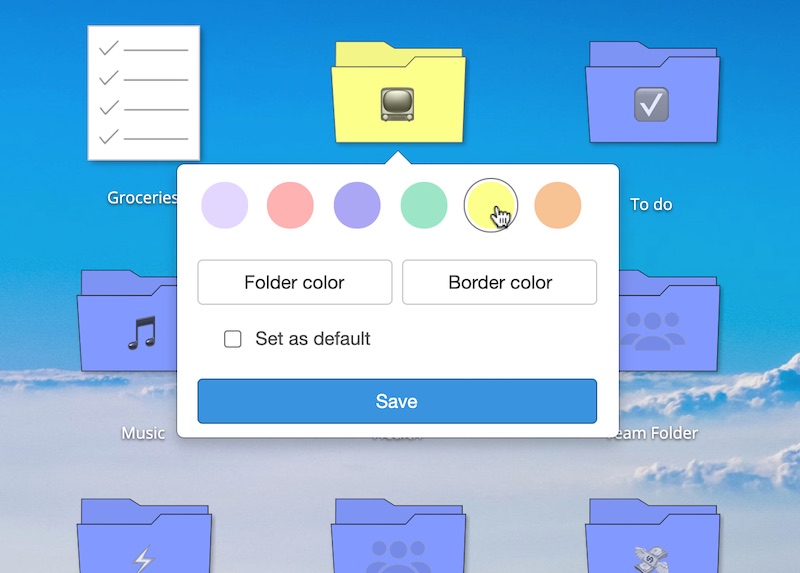
Added ability to duplicate items
You can now duplicate bookmarks, notes, and to-dos by right-clicking and clicking "duplicate!"
Browser extension appearance
You can now change the appearance of the "Save to Bookmark OS" browser extension to a "mini-app." Click the gears icon in the upper right. You can save bookmarks from the "mini app" as well!

🗑️ Trash has been added
Trash functionality has been added! Trash allows you to review items before permanently deleting them. You can open the trash by navigating to the bottom of the folder tree. Items in the trash will not appear in search or "View all." 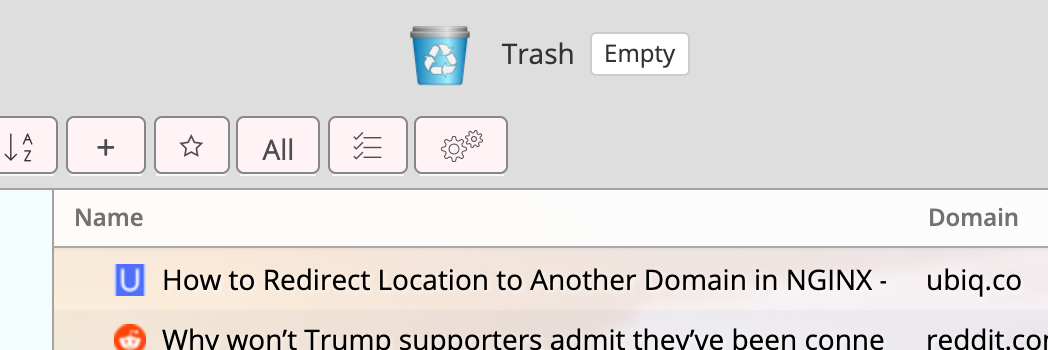
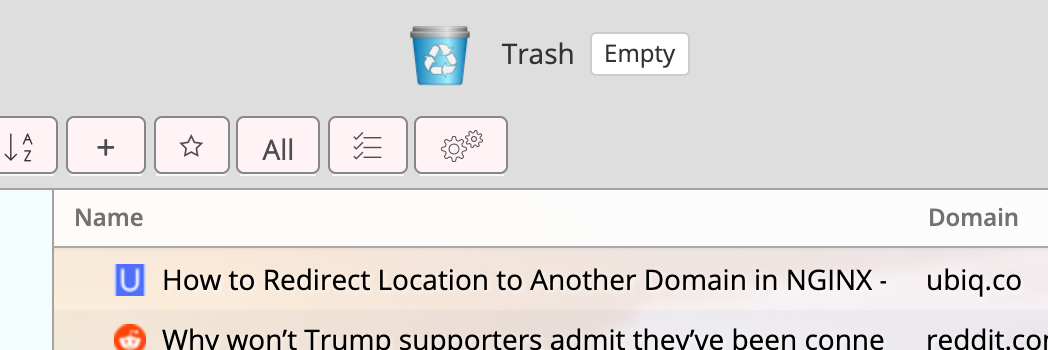
Save bookmarks as tasks
You can now quickly add a link as a task in the extension/bookmarklet. Click the "Add task" button in the bottom right. You will then be able to select a target to-do as well as a due date.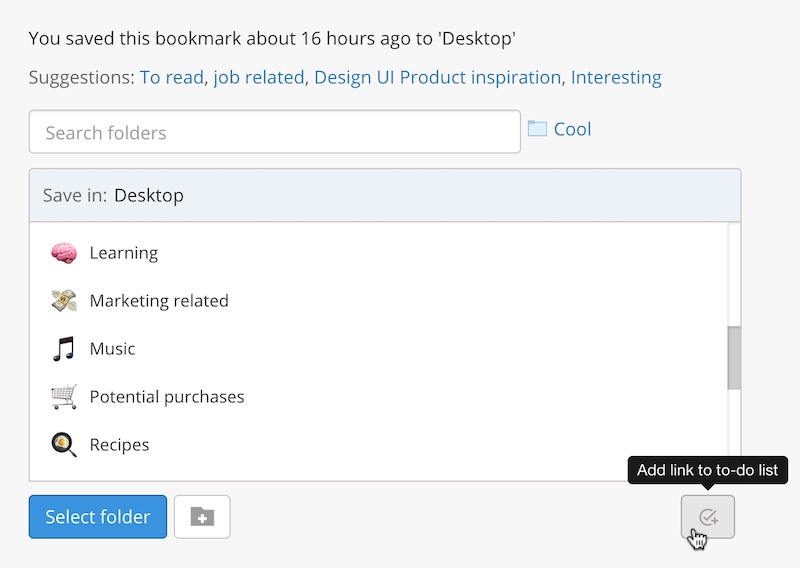
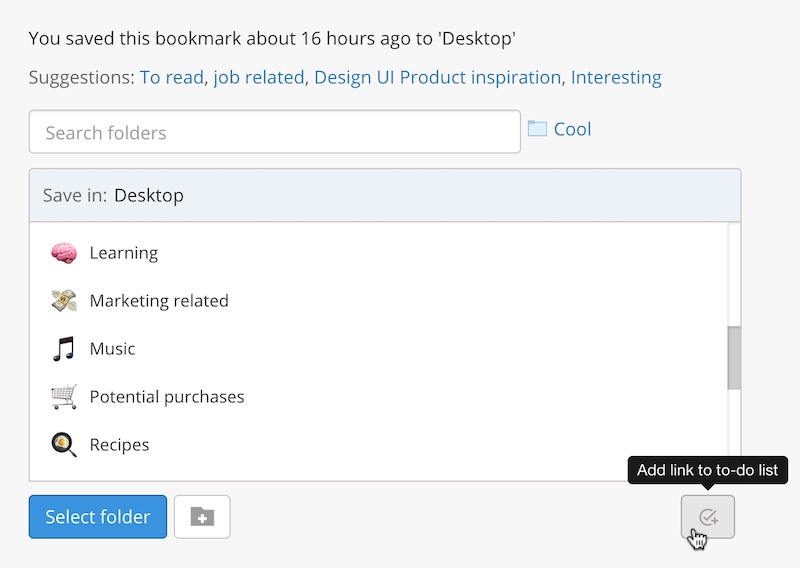
Custom folder icons
You can now upload your own folder icons! You can also paste a link to an image and Bookmark OS will use it as a folder icon. 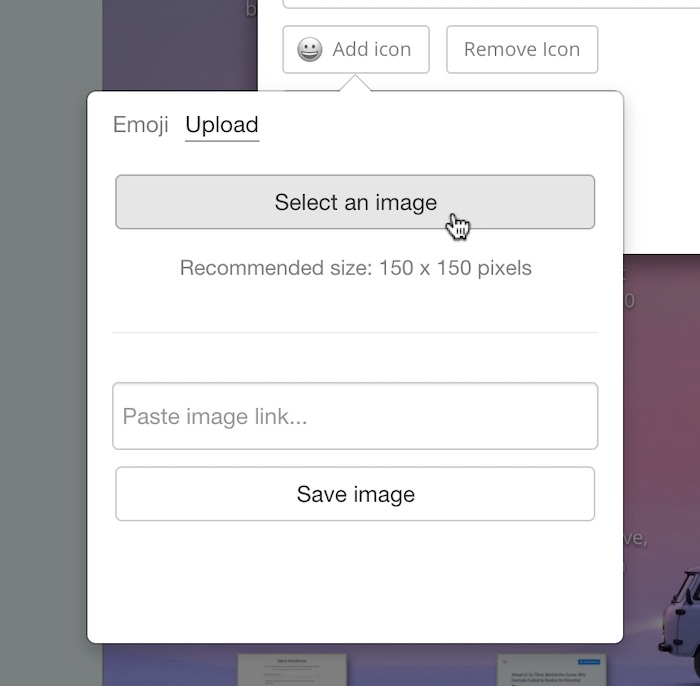
Few small updates
There is now an option to make bookmarks open in the same tab when you double click and tags have been added to search!
Folder icon search 🔎🎉🎉
Emoji search for folder icons has been much improved!
