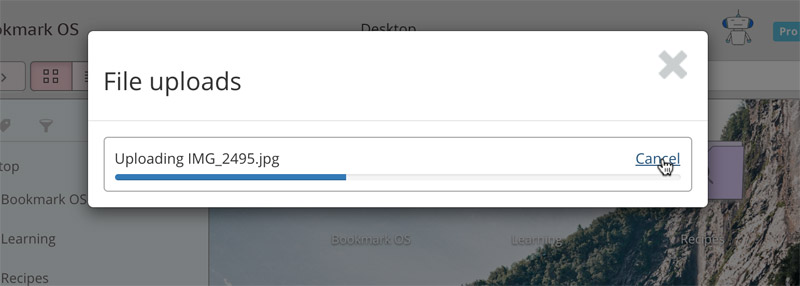Categories
Files
Bookmark OS supports file uploading so you can keep files relevant for projects all together in one place.
Uploading
Uploading files is as simple as dragging the file into Bookmark OS. The file will be uploaded to whatever the current folder is.
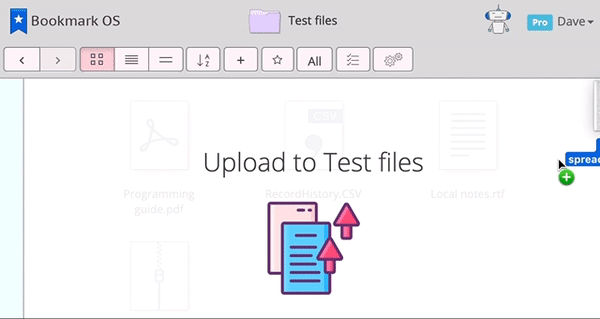
Cancel active upload
To cancel an active file upload, click, "View details" on to the right of the upload progress bar. Then click, "Cancel" in the details popup.