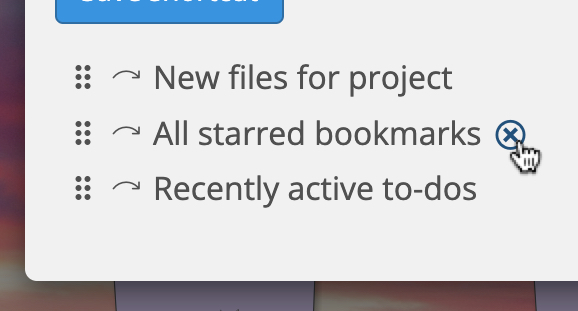"State" shortcuts
With "state" shortcuts you can quickly access any "state" such as a folder, view all, a search query, tags, time filters, a specific sort, etc.
For example, you could create a "state" shortcut that opens the folder of a project you are working on and only shows items that have been active within the last month. That way you can quickly filter out only relevent items for your project.
Click on, "Shortcuts" with the plus icon on the left side in order to create a shortcut. This will allow you to save any current "state" (view all, tag filters, time filters, etc...).
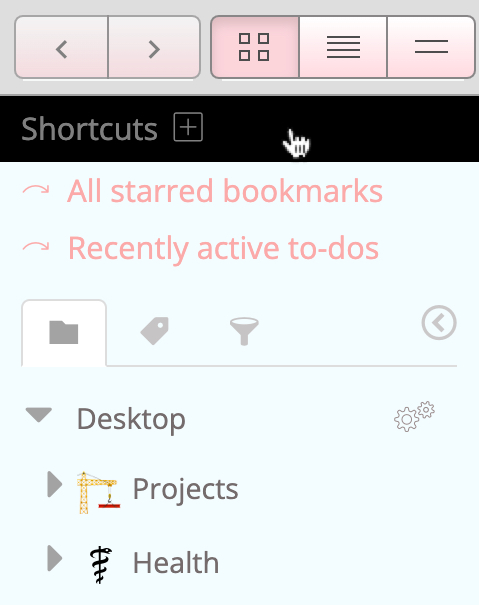
Click on, "Shortcuts" with the plus icon on the left to access the sorting popup. Once the popup is open you can sort your shortcuts by clicking and dragging the small dot icons on the left side of each shortcut.
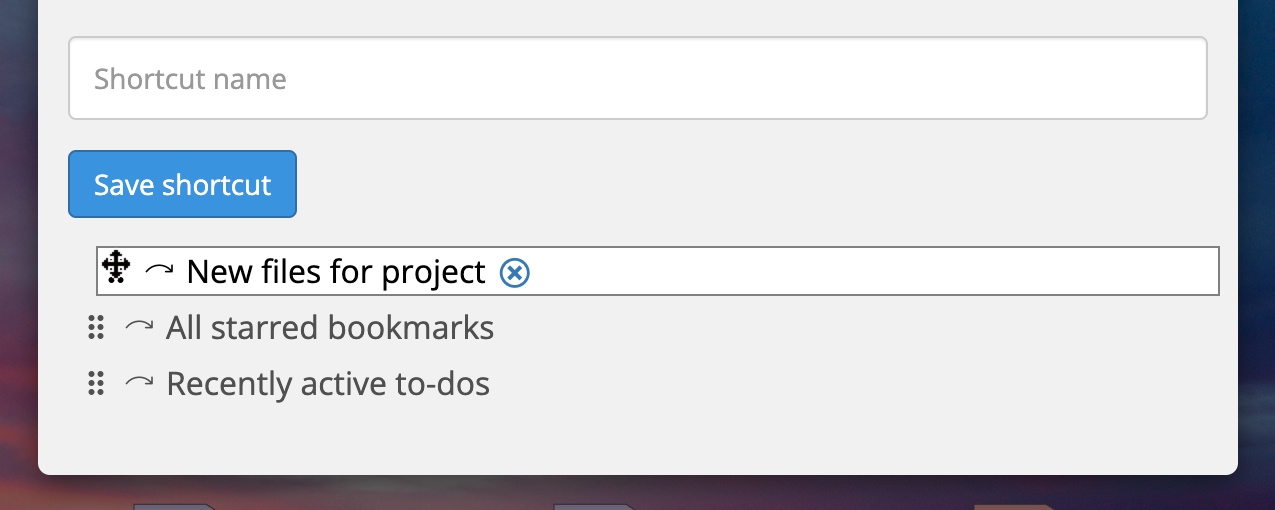
Click on, "Shortcuts" with the plus icon on the left to access the sorting popup. Then click the 'X' iconto the right of each shortcut to delete.